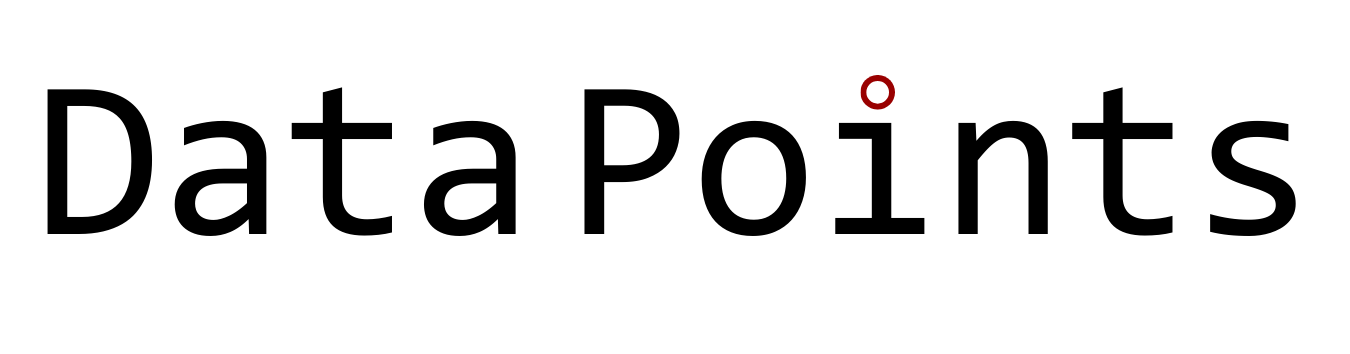
The Datapoints blog is built on GitHub, providing a collaborative platform for our team to create and share data science insights. This guide will walk you through our repository structure, development workflow, and help you set up your local environment for contributing to the blog.
Whether you’re writing your first post or maintaining existing content, understanding our GitHub workflow will help ensure a smooth contribution process. Let’s get started!

DDDI_DP_Blog/
├── _layouts/ # Universal HTML layouts for the blog
├── _posts/ # Blog post content in Markdown
│ └── YYYY-MM-DD-FirstName-LastName.md
├── assets/ # Static assets
│ ├── css/ # Universal CSS files
│ ├── images/ # Global images
│ └── post_assets/ # Post-specific assets
│ └── YYYY-MM-DD-FirstName-LastName/ # Matches .md filename
└── README.md
_layouts/Contains universal HTML layouts used across the blog. These templates define the structure and appearance of different page types.
_posts/Stores all blog post content in Markdown format.
YYYY-MM-DD-FirstName-LastName.md2025-01-27-Yuxin-Liang.mdassets/Static assets organized in three main categories:
css/: Universal CSS files applied across the siteimages/: Global images used throughout the blogpost_assets/: Post-specific assets
2025-01-27-Yuxin-Liang.md, create assets/post_assets/2025-01-27-Yuxin-Liang/main: Production-ready code, final destination for completed postsfirstname-lastname-staging: Personal development branch for each authorCreate Your Branch
# Create and switch to your personal staging branch
git checkout -b yuxin-liang-staging
Development Process
Push to Your Branch
git push origin yuxin-liang-staging
Final Review
Merge to Main
main when post is completemainruby -v/bin/bash -c "$(curl -fsSL https://raw.githubusercontent.com/Homebrew/install/HEAD/install.sh)"
brew install rbenv
rbenv init
rbenv install 3.2.0
rbenv global 3.2.0
ruby -vgem install jekyll bundler
git clone https://github.com/dddiscovery/datapoints.git
cd datapoints
bundle install
bundle exec jekyll serve
--user-install flagngrok allows you to access your local development site from any device, regardless of network.
cd datapoints # Navigate to your project directory
bundle exec jekyll serve --host=0.0.0.0 --baseurl=""
Keep this terminal window open!
ngrok http 4000
Keep this terminal window open too!
https:// URL (example: https://xxxx-xxxx.ngrok-free.app)After completing all content and styling, pushing changes to the main branch triggers an automated build process.
gh-pages branchmain trigger the build process.github/workflows/pages.ymlLost in the land of commits and how git works 🤯? Here’s your survival guide to version control.
| Resource | Description |
|---|---|
| GitHub Docs | The official GitHub documentation - comprehensive, clear, and constantly updated. |
| Pro Git Book | Free book covering everything from Git basics to advanced usage. |
| Atlassian Git Tutorials | Covers Git workflows, branching, rebasing, and best practices. |
The Datapoints blog aims to make data science accessible, engaging, and visually compelling. We’ve curated a collection of resources that inspire our creative approach to data storytelling and visualization. These exemplary works showcase how complex ideas can be communicated clearly and beautifully.
Whether you’re looking for visualization ideas, narrative techniques, or interactive elements, these resources will help elevate your blog posts from informative to unforgettable. Let’s explore what makes great data stories!
We’d love to hear about any inspiring resource that could benefit our community! Share your findings with us, and let’s grow our collection of inspirational resources together.

Cool examples of how to turn data and complex ideas into engaging visuals and stories. These sites show how to make your research pop with creative, interactive elements.
| Resource | Description |
|---|---|
| VISxAI | A workshop showcasing creative ways to explain AI through interactive visualizations. |
| The Pudding | Visual essays that turn data into delightful stories. |
| Seeing Theory | A stunning visual journey through statistics and probability. |
Science with style - research that reads like a page-turner. A collection of blogs and publications that nail the sweet spot between rigorous research and engaging storytelling. Because let’s face it - most academic papers are a cure for insomnia!
| Resource | Description |
|---|---|
| Distill | A pioneer in interactive ML explanations. |
| PAIR Explorables | Google’s collection of interactive essays that make ML concepts tangible. |
| Quanta Magazine | A blog series explores cutting-edge science and mathematics through in-depth, accessible journalism. |
The blog features artwork from the public domain for both title images and other visual elements throughout the site:
Note: All artwork used as title images are selected from the public domain to ensure proper usage rights.